CALL FOR PAPERS Journal of Inquiry into Languages and Cultures – Volume 10 (2026)

Journal of Inquiry into Languages and Cultures – Volume 10...
Step 1. Log in (for existing accounts) or Register (for first-time users).
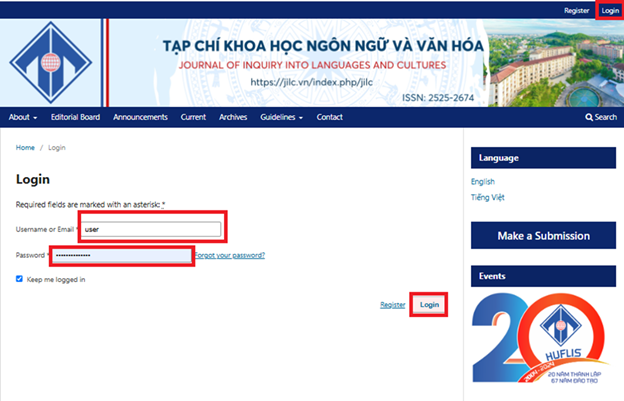
Step 2: Click “New submission” (Please review the submission requirements in the Author Guidelines before submitting your manuscript).
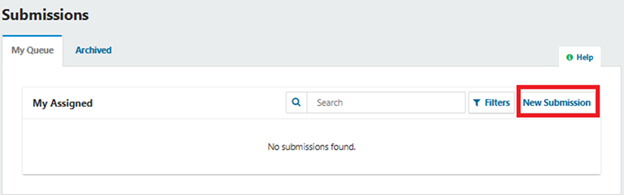
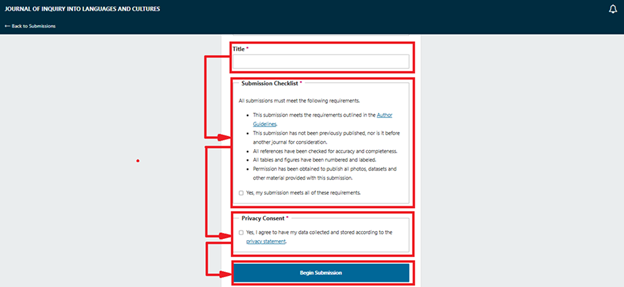
Step 4: Enter Submisson details including title, keywords, abstract (in both English and Vietnamese). Then click “Continue.”
Note: (*) indicates required fields.
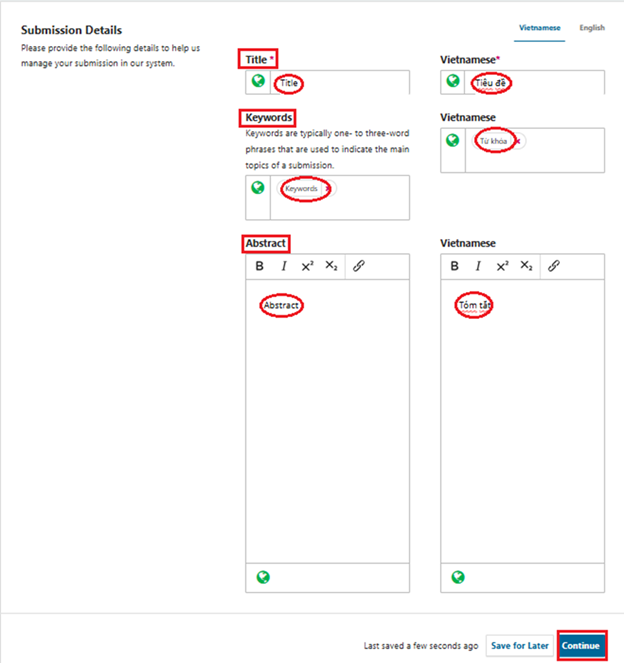
Step 5: Upload your manuscript.
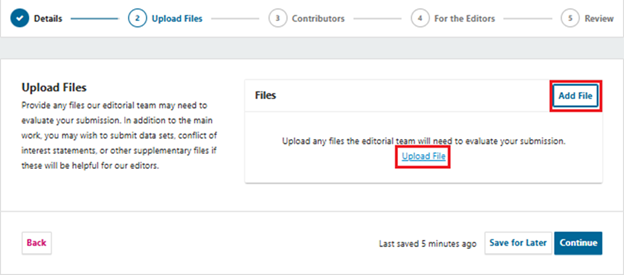
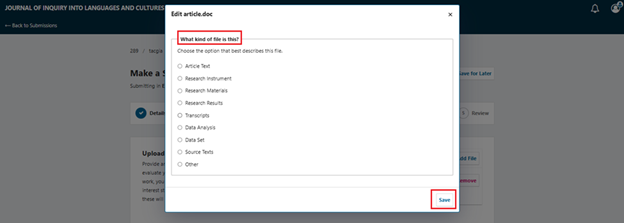
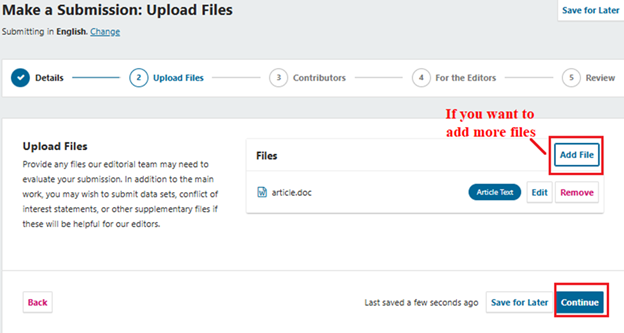
Step 6: Add details of authors.
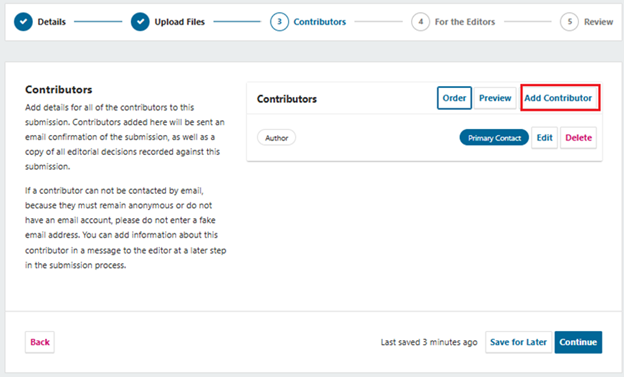
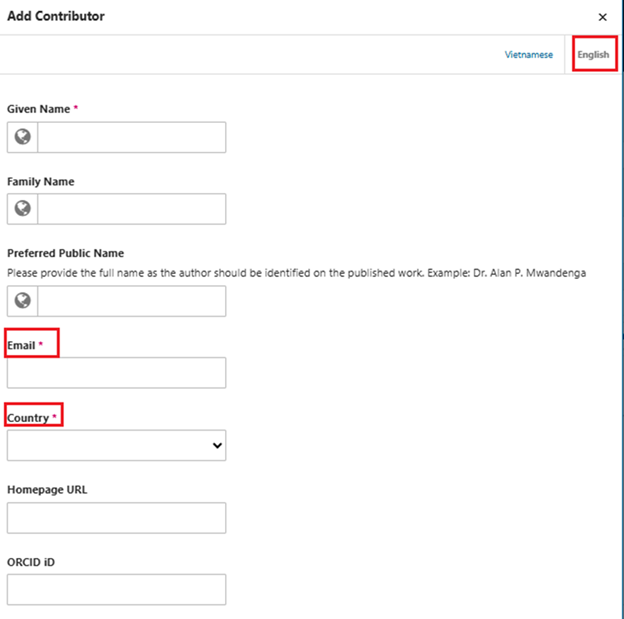
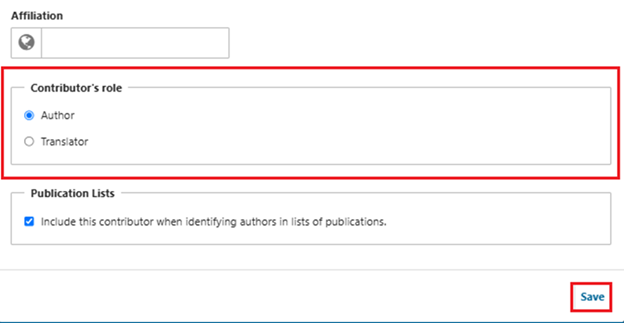
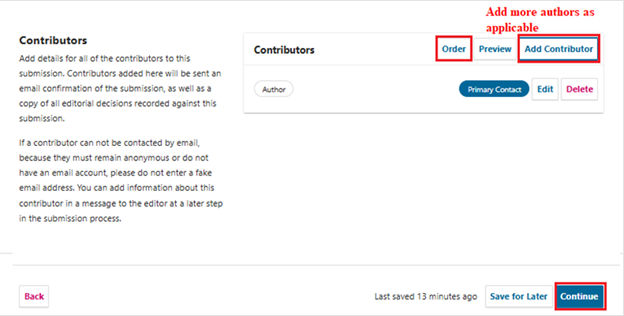
Step 7: Notes for Editors
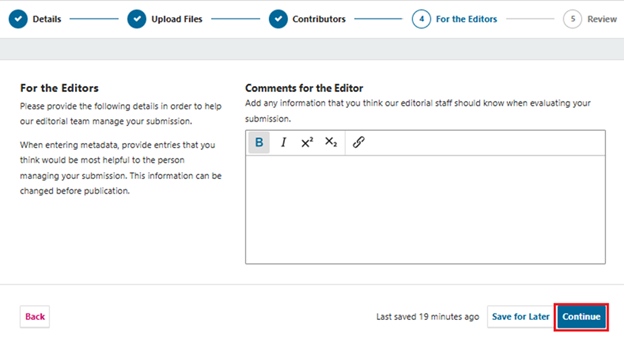
Step 8. Review and submit.
- Review all entered information before clicking “Submit” to finalise the process.
- If any information needs to be updated, select “Edit".
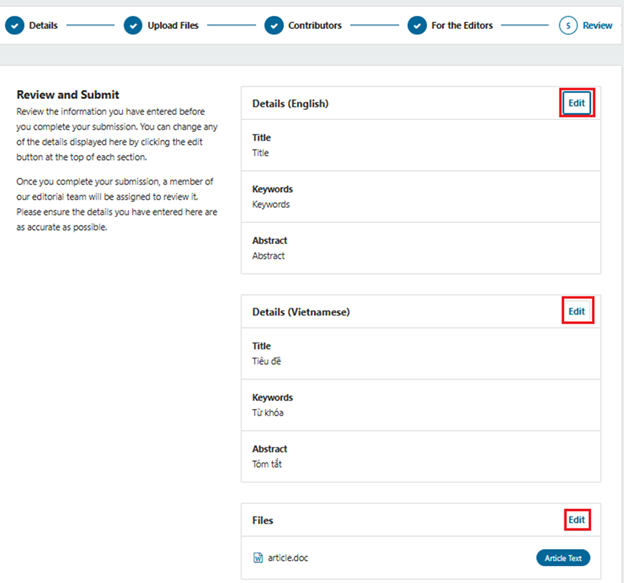
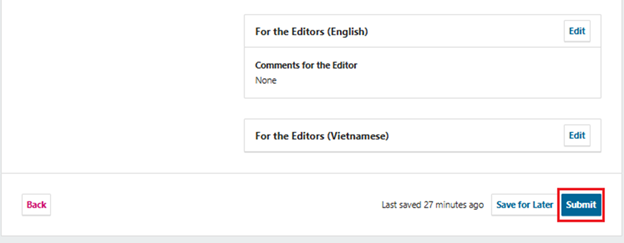
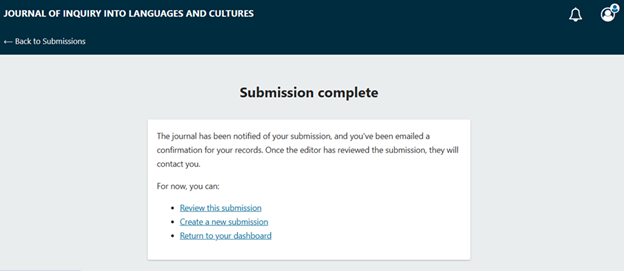
You have successfully submitted your manuscript.

Journal of Inquiry into Languages and Cultures – Volume 10...

As 2025 comes to a close, we...
Address: 57 Nguyen Khoa Chiem, Hue city
Publishing license No: 252/GP-BTTTT dated 26/7/2023 of the Ministry of Information and Communications
Editor-in-chief: Nguyen Ho Hoang Thuy
Tel: (+84) 234.3.830.722
Email: tapchinnvh@hueuni.edu.vn - tcngonnguvanhoa@gmail.com
